2 Digital Title Counts
From IPEDS
Definitions:
Digital/Electronic Books, (include government documents) – Report e-book titles owned or leased by the library if individual titles are cataloged and/or searchable through the library catalog or discovery system. Examples of discovery systems can be found at https://librarytechnology.org/discovery/. E-books are digital documents (including those digitized by the library), licensed or not, where searchable text is prevalent, and which can be seen in analogy to a printed book (monograph). Include e-book titles in aggregated sets in which the library selected the aggregator, even if not listed by each individual e-book title. Report the number at the administrative entity level; do not duplicate unit count for each branch. Include government documents, locally digitized electronic books and electronic theses and dissertations. Include digital music scores if searchable by title through the library catalog or discovery system. Include open access (OA) titles if the individual titles are searchable through the library’s catalog or discovery system. Do not count e-book titles from HathiTrust, Center for Research Libraries, Internet Archive, and similar collections unless the library owns the digitized item and it is accessible under current copyright law. Do not include titles in Demand-Driven Acquisition (DDA) or Patron-Driven Acquisition (PDA) collections until they have been purchased by the library.
Digital/Electronic Databases -Report the total number of licensed digital/electronic databases in your collection if there is bibliographic or discovery access at the database level. Each database is counted individually even if access to several databases is supported through the same vendor interface.
A database is a collection of electronically stored data or unit records (facts, bibliographic data, and texts) with a common user interface and software for the retrieval and manipulation of the data. The data or records are usually collected with a particular intent and relate to a defined topic.
Do not include discovery systems in the count of databases. Do not include “individual releases” such as annual updates of content or the migration of the user interface to the next vendor-release (i.e., interface version 3.0 replaces version 2.0) as separate databases.
Digital/Electronic Media – Report titles of e-media materials owned or leased by the library, if the individual titles are cataloged and/or searchable through the library catalog or discovery system. E-media materials are media materials that are in digital format and are available for download or streaming. For example, titles from Films on Demand or Alexander Street Press should be reported. Include digital graphic materials and cartographic materials. Include e-media titles in aggregated sets in which the library selected the aggregator, even if not listed by each individual title. Report the number at the administrative entity level; do not duplicate unit count for each branch. Do not count image databases (ARTStor, AP Photo Archives) in this category; count as databases. Do not include titles in Demand-Driven Acquisition (DDA) or Patron-Driven Acquisition (PDA) collections until they have been purchased or leased by the library.
Digital/Electronic Serials – Report the number of e-serial titles that are accessible through the library’s catalog, discovery system or other technical means.
An e-serial is a periodical publication issued in successive parts bearing numerical or chronological designations, is intended to be continued indefinitely, and is published in digital form to be displayed on a computer screen in any medium. This definition includes digital and digitized periodicals, newspapers, and annuals (reports, yearbooks, etc.); the journals, memoirs, proceedings, transactions, etc. of societies; and numbered monographic series.
If possible,
- report the count of only those de-duplicated or otherwise unique e-serial titles.
- include ceased electronic serial titles.
- do not count earlier title changes; however, do not worry about removing them if it is not possible/feasible. A source for counting e-serials may be a library- or vendor-developed A-Z title list of e-journals.
Include open access (OA) titles if the individual titles are searchable through the library’s catalog or discovery system, except do not count e-serial titles from HathiTrust Center for Research Libraries, Internet Archive, and similar collections unless the library owns the digitized item and it is accessible under current copyright law.
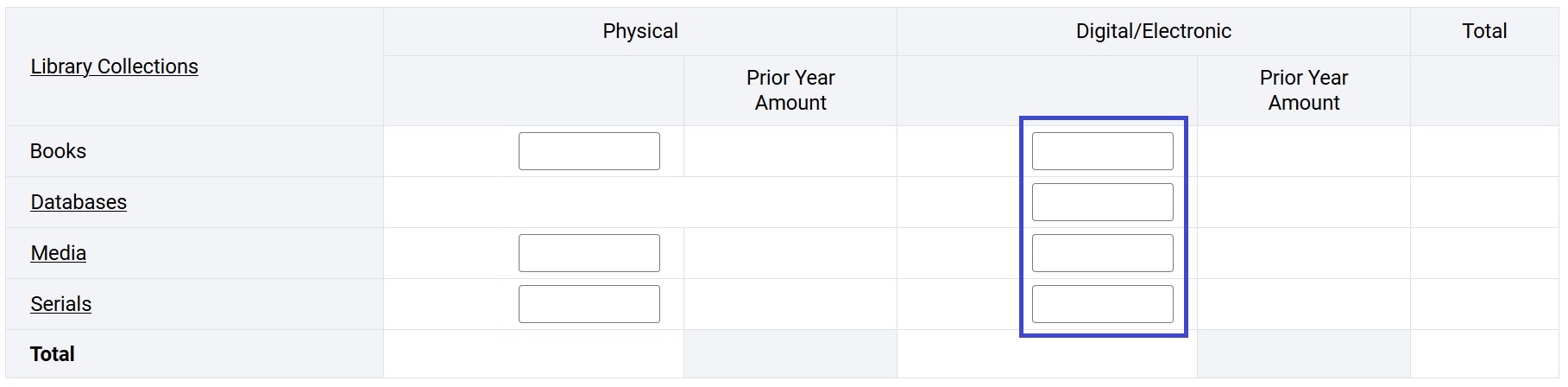
Trying to get accurate e-resource counts through Alma Analytics is challenging. To help our institutions get their e-resources counts, PALS has developed a program which brings together NZ and IZ information from Alma and from analytics. PALS pulls data on June 30th and provides it to our member institutions. This report is emailed directly to people with the subject line: IPEDS Report for [institution code]. Please put in a ticket if you need changes such as:
- If you did not receive the report, first check your junk/spam folders, then let us know if you cannot find it.
- If you would like to receive this report more often than once/year, tell us how often you would like it such as monthly or quarterly.
- If you have a fiscal year that ends on a date other than June 30th, let us know what it is.
- If you want to change who receives the report at your institution, give us the email address.
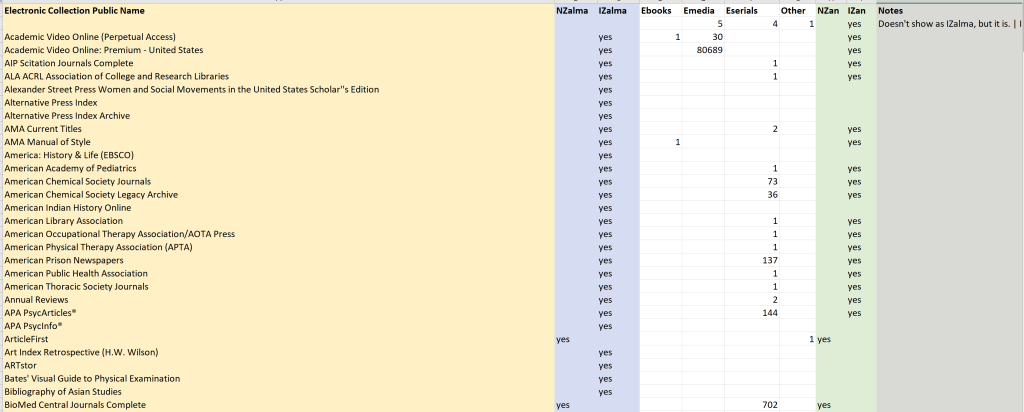
You will want to examine the spreadsheet closely and make adjustments as needed:
- Read the Notes column and make changes as appropriate.
- Look for duplication (both similar databases such as Masterfile Premier and Masterfile Complete and the same database activated in both NZ and IZ).
- Compare your spreadsheet to your databases A-Z list and look for databases that are missing in the spreadsheet.
- Check the databases that don’t have counts coming through and make changes as needed (for example, if counts for Films on Demand are not coming through, get the number from the vendor and add it into your spreadsheet).
- If you have some counts coming through where Electronic Collection Public Name is blank, you can run this report to investigate the items and make changes if needed: Shared Folders/Community/Reports/Consortia/MNPALS/Work in Process/blank-ec-items
- The column labeled Other is just FYI (IPEDS doesn’t want this).
If you have both of these:
- DOAB Directory of Open Access Books
- Doab Directory Open Access Books And Chapters Free
You probably want to delete the counts for the second one since these two seem to overlap and you don’t want chapters counted as titles.
In addition, for EBSCOhost Business Source Premier, consider adjusting the eserials number (company reports should not count as separate serials). As of 6/5/24, EBSCO reports 2214 full text titles here: https://www.ebsco.com/m/ee/Marketing/titleLists/buh-journals.htm
Lastly, you might have more compensations to make due to the IPEDS inclusions and exclusions (eg. for ebooks, yes to including government documents, theses, scores and open access and no to including Hathitrust, CRL & Internet Archive.)
If you want more background information on this program and spreadsheet, see Getting Better E-Resources Counts for IPEDS.
New in 2025, we will also send you a brief report with less duplication showing the totals like this: ebooks: 418386 – emedia: 74549 – eserials: 84001 – other: 3496
Do not be surprised that the totals for these two reports are different since they have very different approaches. This second report is emailed directly to people with the subject line: ERES_DEDUP Report for [institution code].
Using Primo for E-Title Counts
Previously, people sometimes used a strategy like this:
https://mnpals-ndc.primo.exlibrisgroup.com/discovery/search?query=any,contains,*&tab=SlotTab&search_scope=MyInst_and_CI&vid=01MNPALS_NDC:NDC&mfacet=tlevel,include,online_resources,1&mfacet=rtype,include,books,2&mfacet=rtype,include,scores,2&mfacet=rtype,include,dissertations,2&mfacet=rtype,include,government_documents,2&lang=en&offset=0
While there was duplication with this method, it was the only way to capture CDI-only content, which would be more representative of what students can actually access.
In 2025, we see that Ex Libris has changed something and this technique no longer works. Using “*” instead of * helps a bit, but still will return results only from local holdings in Alma (IZ plus inherited NZ) and never return results from the CDI even when using a search profile that includes the MyInst_and_CI blended search.
Databases
Many libraries have a Databases A-Z list they use to get this number for IPEDS. You can use the spreadsheet described in the previous section. If you are at a small library and you only have ELM databases, you can use the official list from Minitex: https://elibrarymn.org/az.php
- Look your list over. You probably need to add or subtract things depending on your unique situation. For example:
- Are there any free ones that should not be there?
- Any multipart sets that should be counted as one?
- Are there any missing that you should include?
- If you are not doing this on the last day of your fiscal year, are there any that you have added or deleted since then that should not be included for IPEDS?
For the ACRL survey only
Question 45
They ask for External Contributions from Consortia / Network(s) / System Office. Things like ELM databases would apply here. Recall that we now have CINAHL Complete statewide. The annual Cost Savings Report sent to your library director has the best information, but we include the estimates in the table below as a resource. If you have additional questions, email cpers@umn.edu and they will send you your numbers.
| Vendor | Package/Database | Value Estimate | Notes/Source |
|---|---|---|---|
| Britannica | Britannica Academic/Library/School | $0.70 per FTE | Britannica estimate 12/7/21, 0% price increase for 2022, 2023, 2024 |
| Capstone | PebbleGo | N/A | Not priced for academic market |
| EBSCO | CINAHL Complete | $8,800 for two-years $9,200 for four-years |
CPERS estimate Sept 2024 |
| EBSCO | Premier Package | $2.15 per FTE | EBSCO estimate 12/14/21, plus 1.2% price increase for 2022, 2023, 2024 |
| Gale | Gale in Context: High School | $1.05 per FTE | Gale list price 12/7/21, 0% price increase for 2022, 1% increase for 2023, 2024 |
| Gale | Gale in Context: Middle School | $0.85 per FTE | Gale list price 12/7/21, 0% price increase for 2022, 1% increase for 2023, 2024 |
| ProQuest | Nursing and Allied Health Premium | $4,000 for two-years $7,000 for four-years |
ProQuest and CPERS estimate Sept 2024 |
| ProQuest | U.S. Newsstream and Star Tribune | $1.87 per FTE | ProQuest list price 12/10/21, plus 2% price increase for 2022, 2023, 2024 |

