Getting Started
Know the Basics of Alma Analytics
We assume you already know the basics of Alma Analytics such as finding, using and altering existing reports. If you don’t feel comfortable with the basics of analytics yet, review basic training resources before diving into your IPEDS work.
Deadlines and Timing
The ACRL Survey is due February 28, 2025. IPEDS is due April 2, 2025 for keyholders (so library data will need to be sent to your keyholder before that).
While due dates are in the early part of the year, the reporting period is the previously completed fiscal year. So in spring 2025, most of us are reporting data for the July 1, 2023 to June 30, 2024 fiscal year.
Collection of data ideally would happen June 30 or July 1, but this is not feasible for many libraries due to reduced summer staffing. We do the best we can.
How to Approach your IPEDS Work
The chapters in this resource are generally presented in the order of the IPEDS form. If you want to do these in order from easiest to most difficult, try this:
- Interlibrary Loan
- Physical Title Counts
- Expenses
- Circulation (Physical and Digital)
- Digital Title Counts
Each chapter begins with the definitions from IPEDS and then shows the part of the IPEDS form covered in that chapter. Instructions for the reports follow with considerations and options.
Remember that these reports are meant as a starting point for you. We have many different libraries in the MnPALS consortium, so it is difficult to devise reports that work perfectly for everyone. You know your collections and services best. If you need to edit these reports, save them in your own folder. If you have a question or problem, put in a ticket.
If you are doing the ACRL Survey, do it first. It simplifies the data capture process for the IPEDS Academic Library component. You will receive a downloadable .txt file that can be imported directly into IPEDS.
Get Started on IPEDS in Alma Analytics
- Log in to Alma with the Design Analytics role.
- Go to Analytics > Access Analytics.
- Click Catalog then find the IPEDS reports here: Shared Folders/Community/Reports/Consortia/MNPALS/IPEDS.
- Click on More. Use Copy/Paste or Save As to save it to My Folders (that is your personal folder).
- Remember that you want to OPEN the reports to use the prompts. If you Edit the reports, the prompts will not be active.
- Check each part and make adjustments as needed.
If you need a review on finding IPEDS reports in Alma Analytics, check out this quick video.
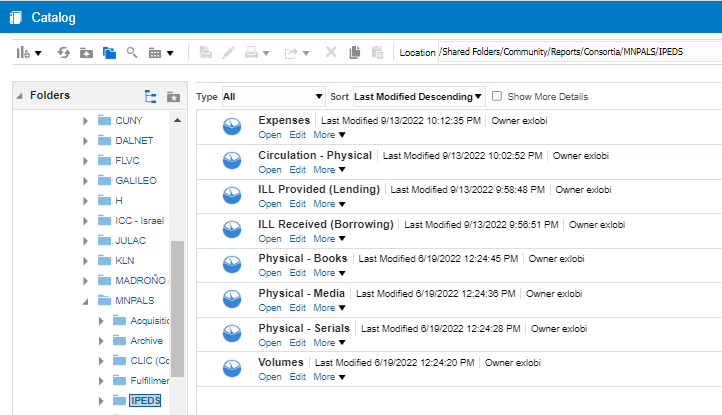
Official Documentation
Some notes about the ACRL & IPEDS Dashboard from Ex Libris
Ex Libris made an ACRL & IPEDS Dashboard, available as of 6/4/23. Things to keep in mind:
- For electronic title counts, this is IZ only.
- For dates, they only use Item Creation Date. PALS recommends: Use Item Creation Date if you do not use acquisitions and use Receiving Date if you do use acquisitions. Also recall that date filters don’t work well for resource counts, so it is best to capture the data right at the end of your fiscal year.
- Take care to choose the right items in the pick lists.
- For ILL, they include statuses they should not include. They also include all requests when it should be only filled requests.
- Their physical circulation includes resource sharing, which it should not.
- For electronic circulation, note that you would need to have all your COUNTER reports loaded properly first. You would want to cross-check the Alma dashboard with your vendor reports.
- If you copy the dashboard to your area to make changes, the data paths might not get updated (long standing Oracle problem). Be sure to archive, then unarchive, instead of copy-paste. More details here.

