5 Using Works with Proper Attribution
Once you have gained permission to use copyrighted works, you will need to ensure those items are used in accordance with the author’s wishes.
Always attribute images, videos or text media to their original author. Items in the public domain do not have to be attributed, but it can help clear up confusion if someone would like to reuse a piece of the course. The faculty you are working with may have a preferred attribution style, you’ll want to talk to them about how they would like images, text or other resources attributed. When in doubt or if the instructor isn’t particular, always attempt to cite as the student will be expected to (APA, MLA, etc.). This way the student receives a positive example.
You may decide that including the whole attribution in the body of the text or on the images page is disruptive to the flow of the page. In this case, an ‘external’ attribution page should be used. An external attribution page is similar to the citation list at the end of an article or the index in the back of a book. It provides detailed information on the sources in an organized fashion. However, when using this method, it is best to provide a link to the attribution page at the end of the page, or even include it at the end of the module. It should be very easy to access and not require the student (or creator) to go very far to find the proper attribution.
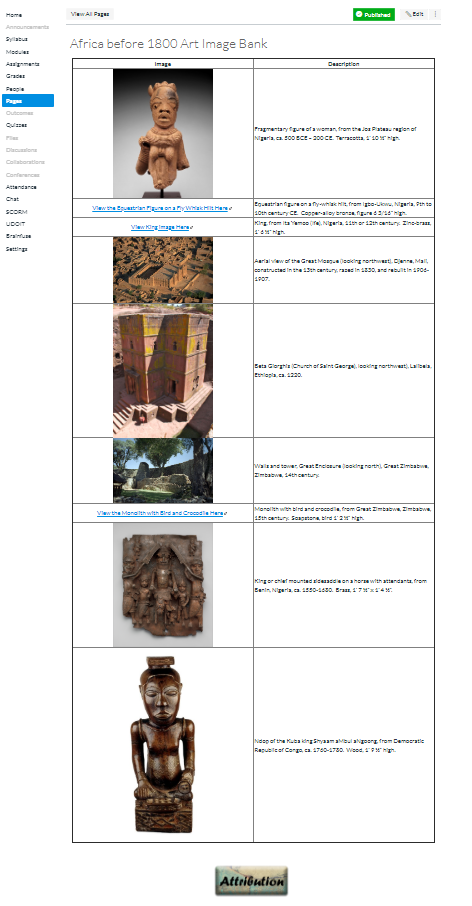
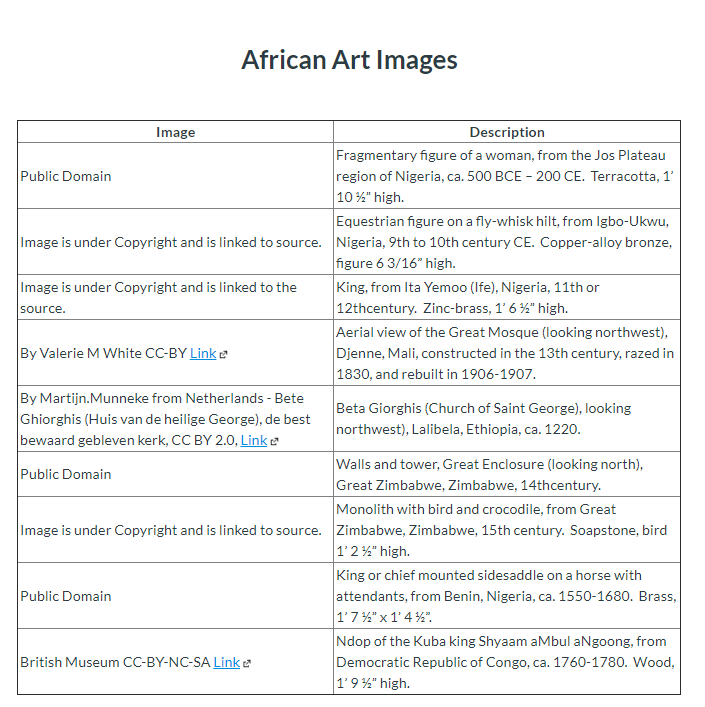
Example: The image is from an Art History Course. The students don’t need to read where the image is from with every photo, but the obvious button at the bottom will take them to an attribution page (pictured on the right) for the whole course that includes a citation for each image (and links to images and/or their sources).
Videos can safely be embedded in the course in almost all cases. However, when you do this be sure to include a link to the video online and the title as well. This serves multiple purposes; the first is that if the videos embed were to break the student or teacher could use the URL link to visit the video online. The second reason follows the first if the link were to break (for example the uploader took down the video or moved the video) you (or the faculty) could find another upload of the video or know what it is that needs to be replaced. Thirdly, you could theoretically reach out to the creator, explain your uses and find out why the video was taken down, where it was moved to or if they could provide a file that you could use in your course.
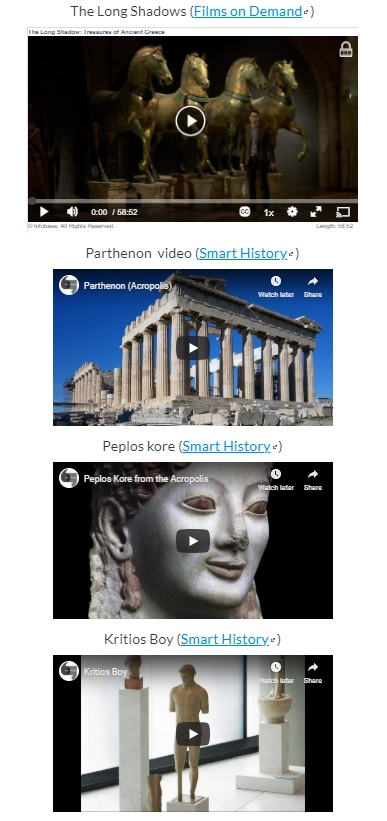
Example: The image above shows embedded videos with links to the original sources (Films on Demand page or Smart History YouTube Channel).

