1 Getting Organized for Classes
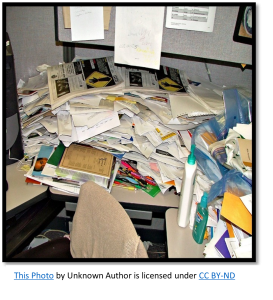
One thing students don’t have a lot of is time. Between classes, jobs, family, clubs, sports and personal time, the days go by quickly. However, a quick poll of instructors reveals that students seem to spend time looking for lost assignments, trying to remember what they named a digital file they can’t find, or thinking back to see if they can figure out which computer they composed an assignment on since it doesn’t seem to be saved on the device they have with them today.
Some students jam papers into a backpack where they gets scrunched up or ripped, or they stuff their English, math and history notes together in one notebook and then have to sort through them to see what notes they took on what day.
In case you haven’t figured it out already, the point of this chapter is to propose an organizational system you can live with. This chapter will be full of suggestions you can use to help you figure out the best ways to stay organized.
Learning Objectives
By the time you are finished with this short chapter, you will have:
- Suggestions about how to organize your physical stuff– notebooks, folder, textbooks, etc.
- Suggestions about how to keep your class notes, handouts and assignments organized
- Tips about creating a study space that will reduce the chances you will lose important word
- Tools to decide if you should store your documents on an internet-based system like Googledocs or OneDrive
- Ideas about how to organize electronic files so you don’t need to spend time looking for them
Notebooks and Folders
Some students have only one notebook and the use it for all classes. When they get to math, the take math notes, and when they get to English, they just turn the page and start taking more notes. When they get to the next class, they just turn the page until they get a fresh sheet of paper and begin the new notes. While this system is simple, it creates a million problems. o
First of all, if you want to flip back to find out what your math instructor said on Monday about polynomial equations, you have to sort through all your other notes. This waste time. Secondly, you will fill up a notebook pretty quickly, which means you will need to buy another. This isn’t so bad, other than now you have to remember what week you filled up the first notebook and when you started the second so you know which notebook to go to to find information.
Finally, if you lose the notebook, drop it in the bathtub or accidentally leave it in your friend’s car just before she leaves on a trip to New Mexico you will have lost absolutely everything.
The chart below describes three different options for notetaking, including their advantages and disadvantages. Note that each system is labelled “good,” “better” and, finally, “Best.” Read it and see what works for you.
Think about . . . Organizing Class Materials
Below is a list of the advantages and disadvantages of three common organization systems students to keep track of notebooks and folders. Decide what works best for you and your budget.
A Good System: One 3-5 subject notebook with a section for each class, plus a multi-pocket folder.
| Advantages | Disadvantages |
|---|---|
|
|
A Better System: Separate Notebooks and Folders for Each Class
| Advantages | Disadvantages |
|---|---|
|
|
The Best System: A 3-Ring binder for each class and a package of loose-leaf lined paper plus folders that you can clip into the binder.
| Advantages | Disadvantages |
|
|
Whatever system you choose, here are things to get in the habit of doing:
- Date your notes. Students sometimes spend hours looking for specific notes because they don’t have them dated. When you date your notes, put the date in the same part of the paper.
- Write a summary sentence. To help you remember what you went over in class that day, write a one-sentence summary at the top of the page. For example, if you are learning about cell division, write “cell division” with a brief summary of what you learned.
- Keep track of what notes came from lecture and which ones came from lecture. If you have to take notes over lecture and a textbook, either keep those notes in separate places in your notebook, or clearly mark which notes came from where (i.e. by writing a big “L” or “TB” at the top of the page.
- Organize handouts. If you get a handout, put it in a folder that is just for that class. Date the handout and make a note about what it relates to.
- Print things. Yes, we are going digital. Yes, it is cheaper to have everything on your computer. However, some things should be printed so they are easier to refer to. Assignment descriptions are good things to print. Power Points over lectures might be good things to print, and, if your instructor provides you with lecture outlines, you can print those.
- Leave your school stuff in the same place. If at all possible, do all your studying in the same place at home. Designate a shelf or a cupboard for your books and notebooks. Leave your backpack or bag in the same place every night. This way, you are much less likely to misplace things, forget to pack them or run around your house or apartment wondering where you left this or that. Family members are much less likely to move your things if they know that shelf in the living room is set aside for school. But if you leave school stuff on the kitchen table when it is time to east, a family member might put it away somewhere you can’t find it, or worse, mistake important papers for recycling. If you have little kids around, put stuff on a high shelf or in a closet.
One thing students say is that they don’t need to take notes on class materials because they are taking classes online, or their instructor has chosen and online book. If you are exclusively online, you might not have lectures to attend. Instead, you may have videos to watch. Just because your materials are online, this doesn’t excuse you from having a notetaking system. You still must take notes on readings, videos your instructor posts, etc. Later in this book, you will read the “the Body Rules”– one major idea you will learn is that brains learn better when you use information you are learning, and that your brain has a “maximum capacity.” In other words, you can’t simply read a textbook and expect to remember it without a system to keep track of what you are learning.
Think about Printers: Are They Worth It?
Many students don’t own printers. They say the paper, the printer and the ink are too expensive, and besides, everything is digital now anyway. Sometimes, printing something can save you time and keep you more organized and productive. If a printer is too expensive for you, carefully evaluate your situation. Is there anything you can cut out of your budget until you have enough money to buy a printer? If you have a gift-giving holiday or a birthday coming up, can you ask family members to get you gift cards to a store where you can buy a printer?
If you think through your situation and decide you just don’t want a printer or you can’t afford one, find out where you can print on campus. Most campuses have several places where students can print for free and you make it part of your schedule to go and print important documents (like lecture outlines) on a regular basis. If you are a fully on-line student and you don’t want to drive to campus, see if your public library has options for printing. If you work somewhere there is a printer, your boss or manager might be willing to let you use the printer there.
Computer Challenges
For the most part, computers are great. They save time, keep track of drafts, date files automatically and are fairly easy to take from place to place. I often give students time in class to work on papers and will notice students just sitting there or scrolling through their phone. When I ask them why they aren’t working they will say, “Well, my sister has my laptop today and my paper is on that,” or “My laptop died and my charger is at home.” When this happens, students lose valuable opportunities to complete work in class.
To prevent these things like this from happening to you, here is some advice:
- Do your very best to have your own computer. If you don’t need to share your computer with anyone, and you make sure it is charged, you will be ready to complete homework in class if you get the chance. Make it a point to keep your charger with your school stuff so you don’t forget it when you come to campus.
- If you do need to share a computer, have a backup plan. Don’t keep files on your computer if you know someone else might take it for the day. Instead, keep files on a thumb drive (which you had better not lose!) or store your files on a cloud-based system. Today, in 2023, Google docs and One Drive are popular systems, but others will undoubtedly come along.
- Print things out. If you do end up unexpectedly without a computer, it would be nice to have a paper copy of the assignment you are working on so you can refer to it and maybe (gasp) do some writing or outlining by hand so you won’t waste the time you might during or between classes to get work done.
How to Organize Digital Files
It is one thing to keep physical things organized— like books and papers, but it is another to organize your files digitally. Computers are everywhere and you have certainly grown up using them at work, home and school. Some people think that, because they have grown up using computers that they have nothing to learn about them. However, as an English instructor, I often sit there, clock ticking, while a student searches through online files to find the right paper to show me. I can’t tell you how many times I’ve sat with a student while they make important, worthy corrections to their paper. Later, when I open up their assignment to grade it, I see they have submitted a previous version of the draft (one without all the important changes) because they cannot find the one with the revisions, or they haven’t labeled it clearly and they submit an old one.
Whether you keep files on your computer, a thumb drive or use an internet-based filing system, organize your files. Below are suggestions for doing so:
- Think of digital files the way you would physical ones. Start broad and get narrow. For example, imagine keeping track of your expenses. First, you’d have a file box just called something broad like “budget.” Next, maybe you would have twelve folders—one for each month. Inside each folder, you would have expenses broken down—grocery, household, pets, car, etc.
Do a similar thing with your digital school folders. See example below:
Step 1: Create a folder and give it the same name as the semester you are in– i.e. Fall 2023
Step 2: Create a folder for each class and store it in your Fall 2023 folder.
Step 3: Within each class folder, have a folder for each unit, week, or project– depending on how your instructor organizes the class.
Let’s say Rashida has four classes:
- Math 1110 College Algebra
- English 1108 Basic Composition
- Health and Fitness 1102 Diet and Health
- Communications 1301 Introduction to Communications
She can first create a folder for the semester. (These folders were created in Word, but it is possible to make folders in Google Doc, and One Drive as well as Word.) If you don’t know how to make a folder, a simple Google search will usually solve the problem. (i.e. type in “How to a make a folder using [type in the name of whatever system you are using]”.
See example below:
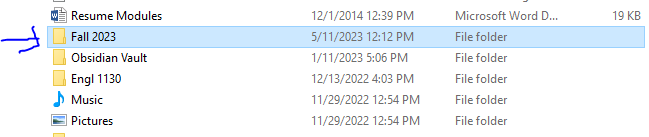
Next, Rashida can open up her “Fall 2023” folder and create a folder for each class. See below:
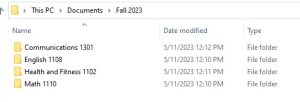
Finally, she creates a system of organization within each folder. This is as much art as it is science since, to create a good system you have to know how each class will be organized.
Some instructors organize by week—when you open up the syllabus or D2L, you will see modules called “Week 1,” “Week 2,” etc. Others organize by unit. For example, they will say “Chapter 1,” “Chapter 2, etc.” Others will organize by project or theme. For example, Rashida opens up her English D2L site and finds that her instructor has organized the D2L site by papers. She notices there seems to be four papers—one called “My Own Education,” another called “Challenges to Education,” one called “Effective Education.” All of these papers are followed up by “The Research Paper.” She can create four folders and name them based on the names of the papers.
It is the first week of the semester, but why wait? Rashida creates four sub-folders to put into her English folder.
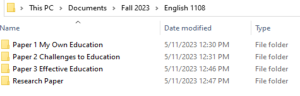
Now, Rashida is ready to go—all materials she creates for the first paper can go into her paper one: My Own Education folder.
Choosing File Names and Saving Drafts
Choosing File Names
As I have looked over students’ shoulders while they search for the right draft for the right class, I see file names that are likely unhelpful. Here are examples:
Student names. Students often name assignments or papers using their own name—like “AbdiEnglishPaper.” If you are the only one using the computer, OneDrive account, etc. don’t use your name. You already know what it is.
General titles. Students often name files things like “English Paper” or “Communications Reflection.” These are great titles if you only have one English Paper or one Communications Reflection—but you will probably have many. Instead, call your files by something that tells you what they are—i.e. “My Own Education Draft 1.” Even worse, some students will just call a file “Paper” or “Reflection.” Not helpful if you have reflections or papers for multiple classes.
Saving Drafts
It is common that you will have drafts of assignments. Some systems, like One Drive and Google Docs, auto save changes you make to a draft, but many students want to save each draft as a way to keep track of their progress. Here is advice about that:
Clearly label each draft. You can do so by naming the file “Draft 1 of XYZ Paper” or you can put the date in so that when you go to submit your final paper you can make sure you upload the one with the most recent date. Your file name might be something like “9-23-23 Draft of XYZ Paper.” If you have a folder with the name of the paper, then it should be fairly easy to tell which draft is the most recent.
Final Words on Organization
Losing things, whether they are physical things like notebooks, or digital things like a file you spent three hours working on, is frustrating, wastes your precious time and causes you to submit assignments late or not at all. If you want to be a successful student do the following:
- Come up with an organization system EARLY—don’t wait until week four or five when you suddenly have many assignments to keep track of.
- Have, at the very least, a separate notebook and folder for each class
- Print important documents (like assignment descriptions.)
- Use what you know about the class structure to come up with a way to organize digital files
Start Today . . . . A To-do List for Getting Organized
Having your college materials organized makes a huge difference in your stress levels and makes it easier for you to focus energy on completing reading and assignment instead of looking for lost papers, notebooks or digital files. Below is a “To do” list that will get you started.
Papers and Books To Do List
- Buy a separate notebook or have a three-ring binder for EACH class
- Buy a separate two-pocket folder for each class for handouts and assignments in, or clip them into a three-ring binder
- Set up a specific to study and make sure family members and roommates will leave it alone
- If you don’t own a printer, find out where you can print on campus for free, or consider options for buying a printer
Computer Access To Do List
- If you don’t have your own computer, learn to use Google Docs or One Drive so you can access your files wherever you get the internet
- If you have to share a computer with family members, think through how you will schedule computer time
- Learn where the computer labs are on your campus or in your community so you have a backup plan in case your computer breaks down
Digital Files To Do List
- Create digital folders for each class you are in, and break down those folders into projects, weeks or units– depending on how your instructor organizes the class
- Name digital files with enough detail that you can tell what they are. (I.e. “English Paper” is too general. “Draft 1 of Research Paper Sept 30” is much better)
- If you don’t have a laptop, see if your campus rents them or allows students to check them out for the semester

